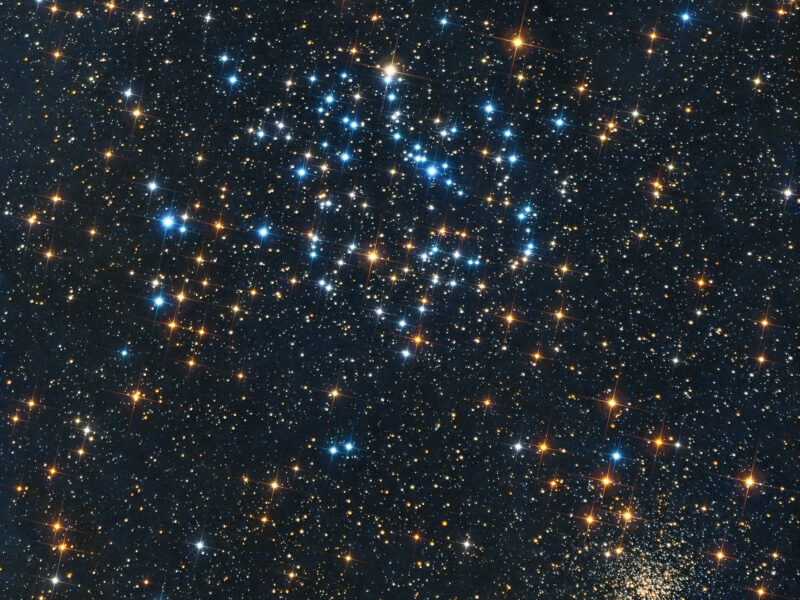I’ve wanted to shoot the Christmas Tree Cluster for years. It’s been on my list almost every year, but I’ve never done it. Perhaps that’s because the winter has so many targets to shoot and not enough time or clear nights.
The Christmas Tree Cluster (NGC 2264) is a fascinating cosmic object that’s much more than just its name implies. While technically classified as a star cluster, what makes this target truly special is the stunning nebulosity that surrounds it, giving the entire region depth and character. As the name suggests, the stars and gas form the shape of a Christmas tree, with a bright star at the top serving as the “star” on the tree. When you see it, you can’t unsee the holiday connection.
What is the Christmas Tree Cluster?
The Christmas Tree Cluster, officially cataloged as NGC 2264, is located in the constellation Monoceros, about 2,600 light-years from Earth. It’s a relatively young star-forming region, with stars estimated to be only about 3-5 million years old.
What makes NGC 2264 particularly interesting is that it’s part of a larger star-forming region that includes the Cone Nebula and the Fox Fur Nebula. The brightest star in the region, S Monocerotis (S Mon), marks the base of the tree in some orientations or the top star in others, depending on how you visualize it.
The entire Christmas Tree Cluster spans about 7 light-years across. Imagine that–light, which travels at 186,000 miles/second, would take 7 years to cross the entire NGC 2264 region. That’s roughly 41,150,377,612,285 miles wide! Despite this size, it’s visible during winter months in the northern hemisphere because it’s 2,600 light years from Earth.
Capturing the Christmas Tree Cluster (NGC 2264)
My Astrophotography Gear
For this project, I used my Redcat 51 telescope and Antlia V-series Pro narrowband filters on my mono ZWO ASI533MM camera. The field of view was perfect for framing both the Christmas Tree Cluster stars and the surrounding nebulosity. Below is a breakdown of my integration time:
| Filter | Integration Time |
|---|---|
| Hydrogen Alpha (Ha) | 4h 18m (258 minutes) |
| Oxygen III (Oiii) | 3h 57m (237 minutes) |
| Sulphur II (Sii) | 4h 00m (240 minutes) |
| RGB | 30m |
| Total | 12h 45m |
Using narrowband filters was the right choice for this target. The narrowband data helped to reveal the fine details in NGC 2264’s nebulosity, particularly in the Ha channel, which revealed the intricate filaments of the nebula.

I also added a short RGB integration to capture natural star colors, which added a nice finishing touch to the image.
Post Production for the Christmas Tree Cluster
Stacking
I loaded all subs and their corresponding calibration frames into Astro Pixel Processor (APP). For settings in APP, I keep to the default settings for almost everything. There are only two things I change on the integrate tab:
- For integrate, I choose average and then quality.
- For filter, I choose adaptive rejection and then keep the default settings.
- For this particular instance, because I shot it on a Redcat 51 using a 3.76 pixel camera which results in an oversampled image, I did a drizzle integration with a droplet size of .5 and a scale of 2. This makes the stars and photo look less blurry.
Pixinsight Processing
This image deviates from my standard workflow because I created an SHO image instead of combining the Ha, Oiii, and Sii in Pixelmath post-stretch.
I opened all 3 master narrowband files and the RGB master for the Christmas Tree Cluster in Pixinsight and followed this workflow:
- Dynamic Crop to crop and align all photos in the same position
- Dynamic Background Extraction to remove light pollution
- Blur Xterminator to eliminate any blurriness
- Channel Combination to combine the R, G, B channels into in RGB
- Image Solver and Spectrophotometric Color Calibration as outlined here to calibrate the RGB image.
- Histogram Transformation to stretch the Ha, Sii, and Oiii master files and RGB image making all non-linear.
- Channel Combination using the SHO (Hubble) palette to combine the S, H, and O channels.
- James Lamb’s modified SCNR Pixelmath formula to remove the green cast from the SHO image. I also inverted it and removed green.
- Add Ha as Luminance: Use LRGB Combination process to add the Ha in as a luminance channel.
- StarXTerminator to separate stars from the narrowband image
- Intensity Transformations to color adjust and add saturation and contrast
- Local Histogram Equalization to sharpen the image (with the background masked)
- Take the extracted stars from Star Xterminator and extract the luminance from them.
- Add the luminance from the extracted stars to the RGB image (outlined in this video)
- Use Pixelmath to combine the RGB stars with the narrowband image.
Comparing Processing Methods: SHO vs. Pixelmath
When processing narrowband data, you often have to choose between different combination methods. For this project, I tried both the SHO palette method and my usual Pixelmath narrowband combination technique courtesy of TheColdestsNights.com.
Why I Chose the SHO Method for This Target
After experimenting with both approaches, I decided to go with the SHO method for the final image. When I tried my standard Pixelmath combination formula on the Christmas Tree Cluster data, the result was predominantly red with very little color variation. The Oiii blue and Sii orange tones that usually add dimension to narrowband images were barely visible, creating a rather monotone image.

Looking at both versions side by side, the SHO processing created a more colorful and visually interesting representation of the Christmas Tree Cluster. The SHO palette (mapping Sii to red, Ha to green, and Oiii to blue) brought out more color contrast in the nebulosity, which better highlighted the tree-like structure that gives this object its name.
I could have modified my Pixelmath formula to achieve different results. For reference, here’s the formula I typically use from the Coldest Nights website:
R = (Oiii^~Oiii)*Sii + ~(Oiii^~Oiii)*Ha
G = ((Oiii*Ha)^~(Oiii*Ha))*Ha + ~((Oiii*Ha)^~(Oiii*Ha))*Oiii
B = Oiii
However, when you’re getting good results with the simpler SHO method, sometimes it’s better to stick with what works rather than over-complicating the process. This is a good reminder that astrophotography, like any art form, often requires experimenting with different approaches to find what works best for each unique target.
Conclusion: The Christmas Tree Cluster (NGC 2264)
If you’re an astrophotographer and have not captured the Christmas Tree Cluster yet, I encourage you to do so. It really is a gem, but many (including me) deprioritize it due to the surplus of targets the winter offers astrophotographers. There’s just so much to shoot in the Winter!
Clear skies!